The Five Best Web Safe Fonts For Email
Choosing a font is always a tough decision. You want something that's easy to read, matches your brand, and provides you with versatility. This becomes even harder when you’re limited to web-safe fonts, suddenly the fonts you may usually use are no longer an option, and you need to find something else that works. To help, we’ve collected the list of the five best web-safe fonts for email.
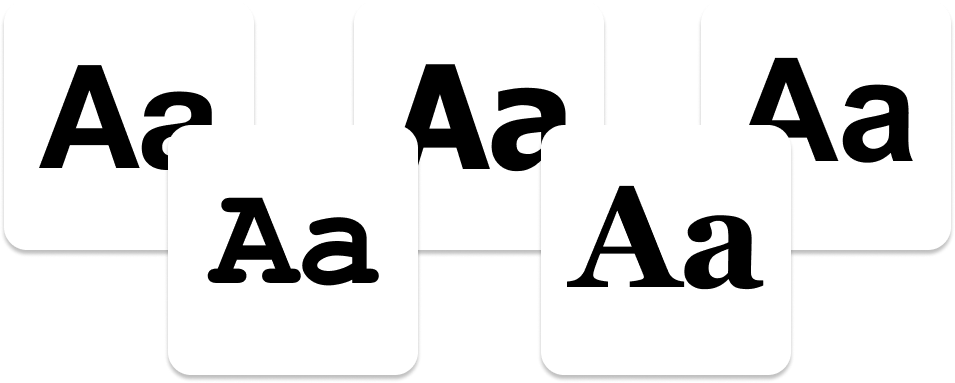
.png?width=623&height=646&name=Group%201206%20(3).png)
5. Helvetica
Helvetica is often called the perfect typeface by graphic designers and typographic artists; it quickly became one of the most popular typefaces of the mid-20th century and keeps that place up to today. Generally, Helvetica was treated as the default for professional people and organisations for decades after its inception, you needed an excellent reason not to be using Helvetica, or you were wasting everyone’s time.
Today, however, Helvetica’s place as a default can make it come off as if you haven’t put any thought into its use and that you’re not interested in differentiating your brand from everyone else around you. In addition, Helvetica isn’t completely web-safe, only coming default with macOS; it depends on the user’s internet browser or email client to make Helvetica work.
Most people have grown up in a post-Helvetica world, and because of this, it can tend to blend in and isn’t relatively as safe as other fonts. Helvetica is still a typeface that will work to make you seem highly professional, but it may be worth putting some thought into it before you choose to use it.
4. Courier
Compared to many web-safe fonts, Courier and its sister font Courier New has a much more quirky tone. Attempting to replicate the style of typewriters, Courier has a lot of pronounced curves and edges that make it both fun and easy to read while still staying overall professional in the way that fonts like Comic Sans MS can’t.
This makes Courier unique among web-safe fonts, and being a default on both Windows and macOS means that it’s one of the safest fonts you could use for your website or email system.
Overall, Courier is a niche font, but if you want to portray your brand as fun, quirky, or child-friendly, there are few better fonts you could pick while still staying web-safe.
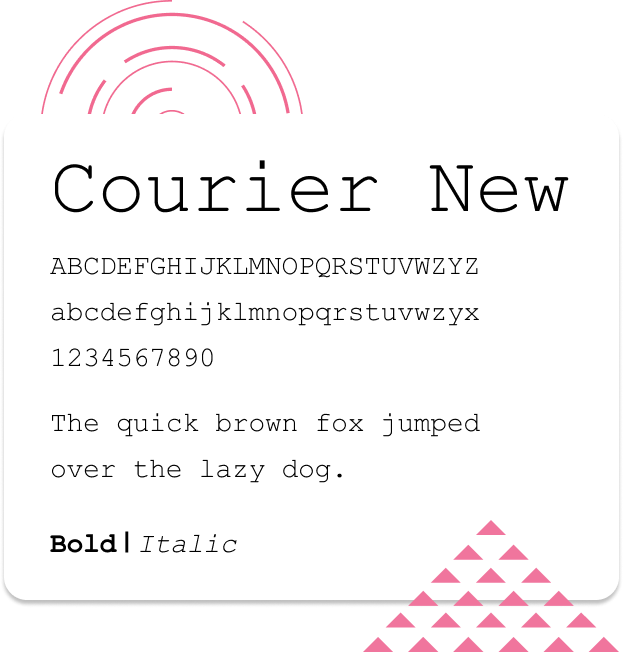
3. Tahoma
If you’re looking to take a step up on professionalism from Courier but still want to keep the sense of fun that’s missing from fonts like Helvetica, Tahoma may be the font for you. Sporting tall letters, thick line weights, and narrow space between letters, Tahoma feels unique against other sans serif fonts and grants you the opportunity to say that your brand is unique too.
Perfect for start-ups looking to show what makes them unique and niche businesses who want to make it clear they’re part of the same community as the customer. Tahoma comes pre-installed as a default font on both Windows and macOS, meaning there is almost no chance of any issues while using the font.
Tahoma creates a perfect balance between unique and professional that can be extremely important for some businesses and organisations. While it may not be the font for everyone, it’s worth considering if you want to express that you’re more relaxed than other companies may be.
.png)
2. Georgia
Georgia stands out as an extremely elegant font, making it perfect if you want to imply that your brand is high class and that your products or services are well worth the money the customer puts into it. While elegant fonts can often be challenging to use at small sizes or on mobile devices due to thin line weights, Georgia varies the line weight to make sure the font is visible across all sizes.
The fact that Georgia comes pre-installed on both Windows and macOS devices means that you don’t have to worry about users seeing a different serif font such as Times New Roman and coming out of it with a completely different impression of your brand than you intended.
If you want to express to customers above all else that you’re well worth however much money they intend to invest in you, Georgia is the place to be looking.
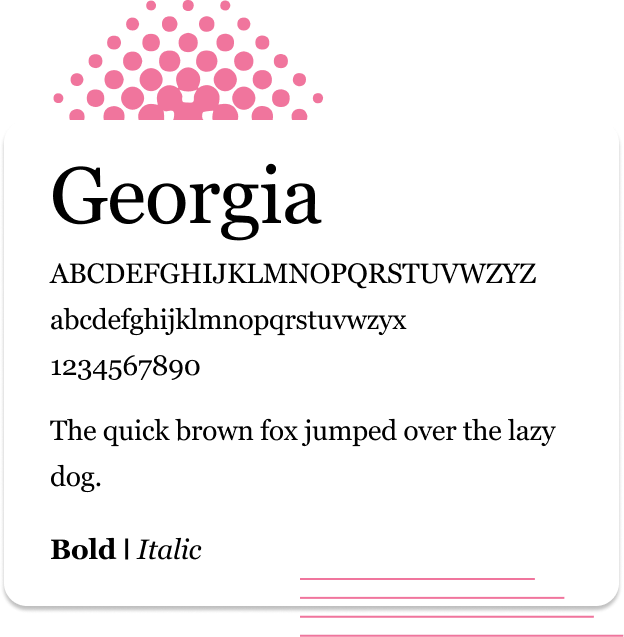

1. Arial
Arial is the most widely used sans-serif font on the web, and for a good reason. Virtually identical to Helvetica but available as a default font on both Windows and macOS, Arial is the be-all and end-all of fonts you should be using if you want to look professional over email. In addition, the sans-serif font is clean and highly readable, ensuring minimal issues with communication when using the typeface.
Arial is widely considered the single most Web Safe font on the web, available on almost all web browsers and email clients, and available on all major ones. The downside of this is that it has also quickly become the default font for most people, and this can make it appear as if you haven’t thought much about your brand.
It’s important to consider other font choices you could make before you select Arial as your typeface. Still, if you want to look professional, readable, and use the most web-safe font on the web, Arial is the best choice for you.
Your Business Needs A Well-Designed Email Signature
For many customers, the first time they interact with you outside of your website will be through email, and when they do, your signature can send important messages about whether you’re a company they can trust. For the same reasons you’d never give a client your contact information on a handkerchief when you could provide them with a business card, you should be using a well-designed signature.
Get control of your HTML Email Signature
Signature Builder eliminates all of the inconsistency that comes with employee turnover, changing roles and updated details.
With a live API connection to your team, the email signatures remain unaffected by the dynamics of your company.
.png)
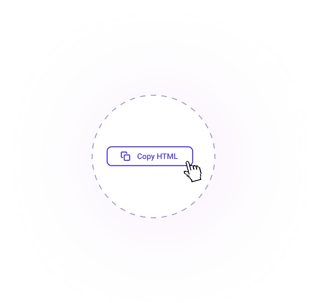
Easily send your Signature code to HubSpot, Gmail and Outlook.
Distribute your team email signatures by API to Google, Gmail and Microsoft Outlook 365, Raw HTML, then copy and paste right into HubSpot for an all-in-one solution that removes the friction in signature change.
Get started for USD $1.80 per user per month*
Signature Builder is inexpensive and powerful. Add your team packs for just USD $9 for 5 users.
Got a jumbo team? Speak to us for generous volume discounts for more than 50 users.
*Minimum single 5 user pack per purchase required. USD $9 per month, $1.80 each.


