The Signature Design Checklist
Five Important Things to Check Before Publishing Your Email Signature
Your organisation’s email signature is one of the most essential things a lead is likely to see during their buyer’s journey. Ensuring your signature looks professional, matches your brand, and improves the recipient’s user experience is essential when turning a lead into a sale. To assist you in making sure your signature design is 100% perfect, we’ve created a checklist of things you should make sure of before sending it out to your team.
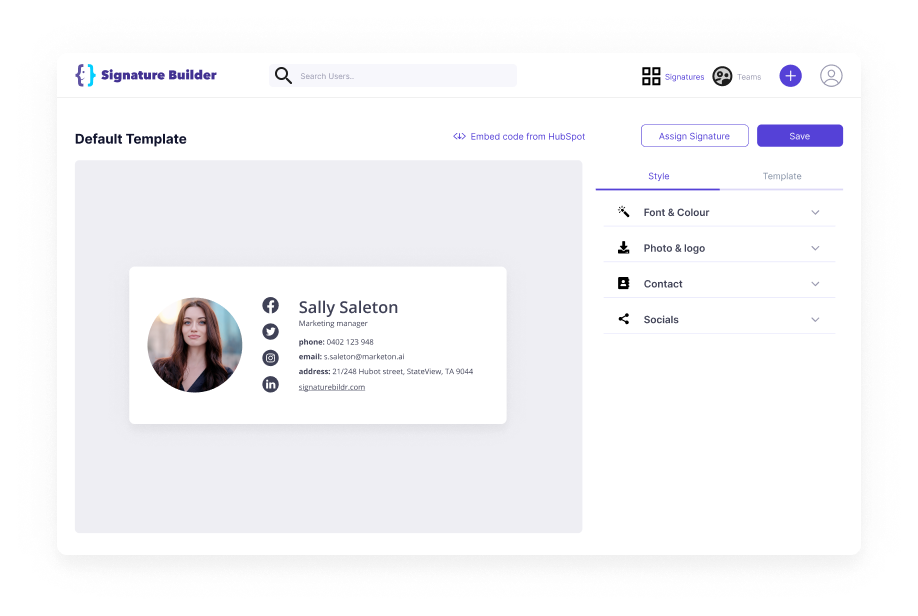
Signature Builder Makes Great Signature Design Easy
With designer templates from a team of web design professionals and the tools you need to easily make adjustments based on your brand, Signature Builder gives you the power to make HTML signatures without the hassle.
You’re in complete control with Signature Builder, helping you to make the decisions that are best for your business.
-1.png)
Are all of your images working?
Images can be the centre of your signature design; allowing recipients to gain a personal connection with you and your brand can help make them feel safe and remember you in the future. However, suppose your images fail to upload or are the wrong size for the design you’re using. In that case, this can instead have the opposite effect and make you look unprofessional or even cause issues when the signature is rendering.
Do all of your links work?
Imagine being a customer and clicking on your company’s Twitter link only to find the link was broken, or worse, it instead sent you to a completely separate site than you wanted to go to. Ensuring that the user’s experience using your signature goes as smoothly as possible is imperative, so be sure to double-check each of your links before moving forward with your signature.
Have you included relevant information?
An essential part of an email signature’s purpose is to give the recipient the links and information they need. Therefore, take some time to look over each piece of information you attached and ask if this is relevant to the people who are likely to see it, and then spend some time asking whether you skipped over including something that they might find helpful.
Are your font’s web safe?
Web-safe fonts are fonts that most operating systems, browsers, and email clients have access to; using a font that isn’t websafe can cause formatting errors and result in you showing the recipient a font that clashes with your brand. Make sure that every font you’ve used is web-safe, and you’re unlikely to face any errors of this nature.
Is your signature design on brand?
Your signature is one best way that you can help a potential lead to remember your brand; missing out on this opportunity means sacrificing potential customers. Is your signature design using your brand’s colours? Does the font you’re using express what you want to about your brand? Have you included your logo in your signature design? If not, then make sure you know the reasons why.
Get control of your HTML Email Signature
Signature Builder eliminates all of the inconsistency that comes with employee turnover, changing roles and updated details.
With a live API connection to your team, the email signatures remain unaffected by the dynamics of your company.
.png)
Get started for USD $1.80 per user per month*
Signature Builder is inexpensive and powerful. Add your team packs for just USD $9 for 5 users.
Got a jumbo team? Speak to us for generous volume discounts for more than 50 users.
*Minimum single 5 user pack per purchase required. USD $9 per month, $1.80 each.

